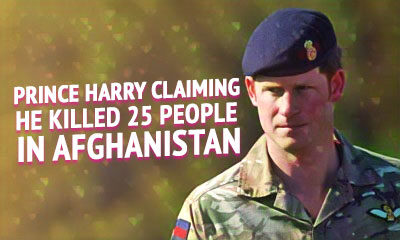Tech
Where Is The Microphone On iPhone 11 Also Check 11 Pro And Pro Max
The most used mobile devices are manufactured by Apple Corporation. If you are a mobile phone lover, you must have listened to different models of iPhone.
In late 2019, the company launched the iPhone 11 with some modifications in the previous one. Overall, the phone was liked by the people and made record-breaking sales in the market.
Many users report that they are having a hard to finding the microphone and looking for where is the microphone on iPhone 11.
In this detailed guide, we will tell you why it is hard for someone to find this function. Also, we will give you a step-by-step method by which you can find a microphone in your iPhone 11. Let’s get started without having any issues.
Table of Contents
Why It Is Hard To Locate A Microphone On iPhone 11?
Being a user of the previous version of the iPhone, you might be thinking why the users of the iPhone are finding it hard to use the microphone.
Actually, the company has assembled this phone with multiple microphones available in different sections.
You will find mainly three microphones adjusted at different spots of the mobile’s body. That is the main reason why people feel it is hard.
Many people are not familiar with the working of all those microphones and are unable to understand which one can be used for what purpose.
Therefore, we have decided to write this guide just for our valuable users. By the end, you will come to know about all three types of microphones available in the iPhone 11 with their functions.
So, you will be able to understand in what conditions which microphone will be appropriate for you.
Where Is The Microphone On iPhone 11?
As we have discussed that iPhone 11 has three main microphones that you can use at different points. Here is the list of those microphones with functionalities and where these are located.
Bottom Microphone
Like the previous iPhone models, this one also has a microphone available at the bottom of the mobile. In the left bottom grill, you can get a look at this microphone. This is used for calls and recording voice notes.
When you are talking to someone on call, you are using this microphone instead of the others. If the recipient is getting a problem with your voice, you need to check the bottom microphone and extract the dust if you have found it.
Front Microphone
If you have a look at the front upper section of your iPhone 11, you will get a tiny microphone available there. The question comes for what purpose this is available there and for what kind of activities you are using it.
Being an iPhone user, you must be aware with Siri assistant of your mobile phone. This microphone is mainly used for this purpose only. When you are sending voice commands to Siri, it will detect your voice from there.
It means that you can’t speak in the bottom microphone if you want Siri to act on your commands. If you are using that section, it will interpret the assistant and it will start showing irregular outcomes.
Rare Microphone
The last microphone is fitted at the back of your iPhone’s body. You can get a look at this microphone by checking the camera list available in the upper section. This microphone is used by the mobile when you are recording a video or doing a video call.
Where Is The Microphone On iPhone 11 Pro And Pro Max?
There is no difference whether you are using iPhone 11, 11 pro, or 11 pro max. You will find three main microphones that we have discussed above. So, you can easily find where is the microphone on iPhone 11 and its extended versions with the above guidelines.
Just keep in mind that you are not going to change the settings of your microphone with the above guide. But it is written just for the sake of your understanding of different parts of your iPhone and how you are using them in different conditions.
Final Thought
With the above sections, we hope that you have learned where is the microphone on iPhone 11. You should not get confused about accessing the microphone’s settings and location by reading our guide. Also, keep in mind that these microphones will be used automatically as per the conditions.
In simple words, you won’t need to switch to any specific microphone for a particular task. But you can fearlessly start using your phone for any voice-related task and it will just use the microphone with the built-in instructions for that task.