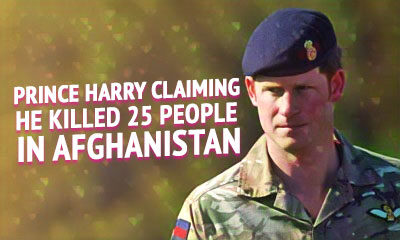How To
How To Hide Apps in Mi
This article will discover how to hide apps in MI Mobile and open hidden apps to use them.
Mi has become the largest smartphone brand in India in recent years. Many people own mi or Redmi smartphones. Xiaomi devices come with a pre-installed MiUI user interface.
MIUI is a customized version of stock Android from Google. MiUI Xiaomi brings many new features and customization to smartphones.
You can hide apps installed on your MI smartphones without any third-party apps. And you can also open the apps hidden in the mi Phone by following the simple steps given in this post.
Table of Contents
How To Hide Apps in MI Phone:
Hiding apps are different from locking apps in your mobile. Once your selected app is hidden, it will not appear anywhere on your mobile. Instead, you have to use an extraordinary method to access the hidden app.
Hiding apps are the same across all mi smartphones and works for all Mi and Redmi devices. So follow the simple steps below in this post to hide apps in your MI smartphone:
First, · Go to mobile settings.
Then, · Go to Apps >> App Lock >> Turn on App Lock.
- Now click on Hidden Apps at the top right of your mobile screen.
- Here, you can locate a list of all the apps in your mobile.
- Now turn on the app lock for the apps you want to hide.
- You’ve done it all. The apps you selected have been hidden from your mobile.
- Now, only you can obtain your hidden apps in your mobile phone device.
How To Quickly Hide Apps in MI Phone
You can quickly hide apps in your Mi mobile phones. It’s as easy as hiding apps. So to hide apps in your Xiaomi smartphones, follow these steps:
Go to mobile settings.
- Go to Apps >> App Lock, then Turn off App Lock.
- Now click on Hidden Apps at the top right of your mobile screen.
- Here, you can see a menu of all the applications in your mobile.
- Turn off the app lock for the desired app here.
- You did it all! The app you choose appears everywhere on your smartphone.
How To Open Hidden Apps in MI Phone Privately:
You can open apps hidden in your mi smartphone with a simple trick, and after closing the app, it will be hidden again in your smartphone. And you are the only person who knows that this app is installed in your mobile.
To Open Hidden Apps in Your MI Redmi Mobile, Follow These Steps:
- Go to the home screen in your mi smartphone.
- Separate two fingers on your mobile home screen.
- Enter the app’s lock password that you have already set.
- Your mobile has a list of all hidden apps.
- You’ve done it all.
How To Lock Apps in MI Phones:
Locking apps is different from hiding apps on your mobile. Once your selected app is locked, it will be visible to everyone everywhere on your mobile. But the user needs to provide a password/fingerprint/pattern.
Follow The Simple Steps Below in This Post To Hide Apps in Your MI Smartphone:
- Go to mobile settings.
- Go to Apps >> App Lock, then Turn on App Lock.
- You are now in the Lock Apps tab.
- Here you can see a list of all the applications in your mobile.
- Now turn on the app lock for the apps you want to hide.
- You’ve done it all. The apps you selected have been hidden from your mobile.
- Now only you can reach your hidden apps in your mobile.