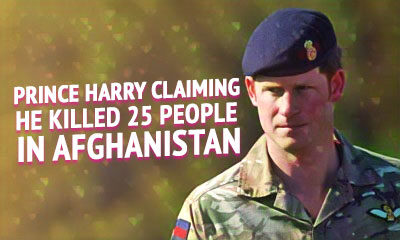How To
How To Send Pdf In Whatsapp
WhatsApp is the top messaging service used by nearly one billion users worldwide. Facebook’s WhatsApp is currently undergoing an update. In the last few weeks, we’ve seen minor and major updates to WhatsApp. The recent update is noteworthy because it solves many user issues. This update is for both iOS users and Android users. This has made it feasible for WhatsApp users to send documents. Many users are asking this question how to send pdf in whatsapp?
Table of Contents
The Detail Answer is Here:
Now you can send PDF files to WhatsApp who has a WhatsApp account. Of course, you can also get PDF files on WhatsApp. This was not possible before. Then, WhatsApp only relied on photos, videos. But now, you can open WhatsApp, use the media picker as usual, and select a PDF file.
Send PDF Files To WhatsApp in Android Or iOS.
This is excellent news for students (yes, now you can tell this idiot to send his assignment quickly on WhatsApp), journalists, researchers, and anyone who uses PDF files regularly. But, unfortunately, emailing files, waiting for attachments can sometimes be a headache.
Not only can you send PDF files from your iPhone storage to WhatsApp, but you can also select PDF files stored in iCloud storage, Dropbox, or OneDrive. This means you don’t have to send large PDF files to your friends. You can only select and send PDF files from the cloud.
If a user wants to send a PDF file on WhatsApp, he will open the chat head to send it and click on the media selector to select the file.
You will see a new option called “Share Document.” Tap it
You will get the option to select document files from third-party apps (if installed on your phone). These apps include Dropbox, Google Drive, OneDrive, and more.
After selecting the file, send it, and the recipient will receive the PDF file.
You will sure need iOS 6 and above to use this feature. If you haven’t updated your WhatsApp for iPhone yet, be sure to use this feature.
The procedure for sending a PDF file to WhatsApp for Android is the same. Just open the thread and tap on the “Attached” clip icon on the top right of the conversation, and you will see the “Document” option. You can use it to choose each PDF file.
Sending A Different, larger File (APK, PDF, Excel) To WhatsApp:
If you have question how to send pdf in whatsapp along with APK, PDF,Excel the answer is here:
An APK file contains data for an app. When you click on an APK file, you will get a popup asking you to install the app. Used for modified apps that do not yet have Google Play permission. If your APK file is small, it can be easily shared with others.
But if you’re using an APK file for sharing games and great apps, you might have a problem. Take the example of PubG, a game of Tencent Games that was recently banned in India. Many people have shared this APK to download on their phones. However, such games are more extensive than 1GB in size and cannot be shared on WhatsApp.
When we think about Excel files and Docs files, it goes without saying that they meet the same outcome. Because at the end of the day, WhatsApp has an inadequate server.
Ability and that it cannot send or receive files directly. You must use a third-party application for sharing such large files. That’s why you can’t send PDF WhatsApp.
How To Send Any File Through WhatsApp:
If you are new to WhatsApp, it will teach you how to send any file, an audio file, document, or even zip files or apps via WhatsApp. It’s not very difficult, so don’t worry. Just follow these steps given, and you will be able to master sending files to WhatsApp in minutes!
Step 1
Open WhatsApp on your phone. Tap on the icon to lance the app on your phone.
Step 2
Next, open the chatbox of the person or group you want to send the file to.
Step 3
When you open the box, your screen may vary depending on the type of device you are using. If you’re using an Android phone, you’ll see a paper clip icon in the lower right corner of your screen. If you’re using an iPhone, you’ll see a + sign in the lower-left corner. They both administer with their self-esteem as they choose to embark on their play activities. So when you see this icon on your device, click on it.
Conclusion:
Sharing files is very important in today’s world. Especially since the Covide 19 pandemic began, everything is being done online. Large files, documents, audio, and apps need to be shared online most of the time. I hope this article has the best answer to your questions – how to send a PDF file in WhatsApp.